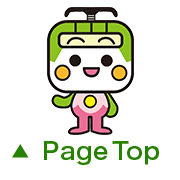Guide
The Toden Real-Time Information Service (hereafter referred to as this service) is a service provided by Toei Transportation (hereafter, referred to as Toei) free of charge.
System RequirementsToei recommend the following browsers and versions.
- Smartphone
- The newest version of iOS, Android OS
- Standard (pre installed) browser for each OSes
* With some models, you may not be able to view the website.
* We have developed this service for smartphone. It's possible to show this site from a PC etc, but you need a browser which support to HTML5 (for example, Chrome). The person using a PC etc, use a PC version, please.
The whole Toei Streetcar (Toden) Arakawa Line
Communication FeesThe information provided by the service is free of charge.
The communication fees vary depending on the device used and carrier contract. Confirm these fees before using our service. If your contract type is a per-packet charge, the communication fee is charged according to the amount of transmitted/received data. If your contract type is a communication time-based charge, the communication fee is charged according to the communication time. If your contract type is a fixed rate charge, when sent and received data exceeds certain quantity, you have restrictions of communication rate imposed from a carrier. For details, contact your carrier.
ErrorsAlthough we check and double-check the contents and operation of this service, there may be some errors. Please contact us if you find an error.
http://www.kotsu.metro.tokyo.jp/enq/
phone: +81 3 3816 5700
LinksTo link this service, please refer to the following conditions:
- The site to be linked with this service has to be available to anyone.
- Do not specify the link of this service to be displayed inside the in-line frame.
- Clearly state Toei Transportation as the destination of the link.
- Secondary use of this service is not allowed.
When you'd like to know the operation status of the chosen streetcar stop, please use this.
(1) Tap a "Toden Operation Status" at Top Page or Menu window.
(2) Choose a streetcar stop from a list.
As a different way, tap a "Route map". Choose a streetcar stop by a selection box and tap an icon on the map.
(3) You can see operation status of the streetcar stop.
[Toden Operation Status]
The information of the streetcar which approaches to the chosen streetcar stop(icon of a blue circle).
Tap the other streetcar stop to change the target streetcar stop.
MoreEvery time this button tapped, you can see all streetcar stops. Next "Close" button tapped, you can close unnecessary streetcar stops again. The required time to the streetcar stop is shown to the right side of the streetcar stop.
Streetcar stopsTap this button to view a list of streetcar stops.
Route mapTap this button to view a "Route map".
TransferThe railroads you can transfer here. Tap the name of railroad to view the Web site of a railroad company.
Next streetcar stopTap the arrow icon in the left and right of the streetcar stop name to change selected streetcar stop.
ReverseYou can reverse the route direction.
Status / Map / TimetableYou can change the display of "Toden Operation Status", "Map of the streetcar stop", and "Timetable of the streetcar stop".
UpdateThis service does not have an auto-update function. To view the latest information, tap this button.
When you'd like to know the timetable of the chosen bus stop, please use this.
(1) Tap a "Timetable" at Top Page or Menu window.
(2) Choose a streetcar stop from a list.
As a different way, tap a "Route map". Choose a streetcar stop by a selection box and tap an icon on the map.
(3) You can see timetable of the streetcar stop.
[Timetable]
Select boxChose classification of a timetable to change a timetable.
Revised timetableWhen it'll be before about 1 week of the timetable revision day, you can see a revised timetable.
All time zonesThe default view of a timetable is 4 hours(for 1 hour in the past, and for 1 hour present, and for 2 hours in the future). Tap this button to view all time zones.
4 hoursTap this button to view 4 hours(for 1 hour in the past, and for 1 hour present, and for 2 hours in the future).
Streetcar stopsTap this button to view a list of streetcar stops.
Route mapTap this button to view a "Route map".
TransferThe railroads you can transfer here. Tap the name of railroad to view the Web site of a railroad company.
Next streetcar stopTap the arrow icon in the left and right of the streetcar stop name to change selected streetcar stop.
ReverseYou can reverse the route direction.
Status / Map / TimetableYou can change the display of "Toden Operation Status", "Map of the streetcar stop", and "Timetable of the streetcar stop".
When you'd like to know the location of the chosen streetcar stop, please use this.
(1) Tap a "Route map" at Top Page or Menu window.
(2) Choose a streetcar stop from a list to zoom in on the streetcar stop.
Tap an icon on the map to view detail information.
You can see a list of streetcar stops tapping a "Streetcar stop" button.
The recommended route using Toei Transportation (Toei Bus, Toei Arakawa Line, Toei Subway and Nippori-Toneri Liner) can be searched here.It's convenient for the person who has a "Toei One-Day Economy Pass" and a "Toei Free Pass".
(1) Input an origin point and an arrival point.
Input a keyword and search to view a candidate list of origin/arrival points. You can change a list at a bus stop, a station and the spot address. Chose a point from a list.
Tap a "Departure from Present Location" button to set the address of the present location in an origin point.
(2) Set the departure time or the arrival time. Set a date and time using a selection box. Select departure and arrival using a "Departure" button or a "Arrival" button.
Tap a "Set the Current Time" button to set a current date and time as departure time.
(3) Tap a "Detail" button to view detail search condition.
(4) Tap a "Search" button to view at most 5 routes.
[Recommended course(s)]
Re-Search using the Current TimeTap a this button to re-search using the current time as departure time.
EarlierTap a this button to set the arrival time before 1 minute and re-search.
LaterTap a this button to set the departure time after 1 minute and re-search.
Travel time / Transfer / FareTap these tabs to change the order of priority.
Course DetailTap one of search results to view details of the course. You can see a map of origin point, destination, pass spot and a course in a walking area and a fare for traffic.
Tap a "Delay Certificate" at Top Page or Menu window. You can see the Delay Certificate Page. If a train on any line of Toei (Toei Subway, Toei Streetcar (Toden) Arakawa Line, Nippori-Toneri Liner) is or is expected to be delayed for 5 minutes or more, it is announced on the Toei PC websites. (Japanese version only)
- The page I registered to Bookmarks or shortcut icon cannot be accessed all of sudden.
- The destination URL might have changed when the Toden Information Service page was changed due to the change of a streetcar route etc. Please access the page from the top page and register it again.
- The information on the Toden Information Service was different from the display for the current streetcar location.
- The information on this service page is processed by using a different method from the current streetcar location display. Therefore, the information between these services might differ.
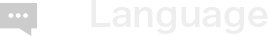
 Copyright© 2015 Bureau of Transportation.
Copyright© 2015 Bureau of Transportation.