Guide
Specification method in a bus stop and route number
To choose a bus stop and route number, do one of the following.
Nearest stop(GPS)A bus stop list appears in the order to be closer to the present locations, using the GPS function. Please select a bus stop from the list.(Please turn on the GPS function of your device.)
Station name(1) Choose a railroad company from a list.
(2) A linear list appears, and then choose a linear.
(3) A station list appears, and then choose a station.
A bus stop list appears in the order to be closer to the station. Please select a bus stop from the list.
Route number(1) Choose a route number from a list.
You can narrow down from the route number list, using a textbox on the page by the route number or a bus stop name.
Tap a Route button to view Route Map window.
(2) Tap a route number to view a bus stop list, then choose a bus stop.
Keyword(s) search(1) Input a keyword and search to view a candidate list of points. You can change a list at a bus stop, a station and the spot address.
(2) Chose a point from a list.
(3) A bus stop list appears in the order to be closer to the point. Please select a bus stop from the list.
[List of Bus stop]
This is a map which displays bus stops. Choose a bus stop by an icon on the map or a selection box, and then you can see a list of the name of the bus stop and route number.
* Bus stops located within about from 500 meters to 700 meters are displayed.

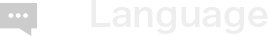
 Copyright© 2015 Bureau of Transportation.
Copyright© 2015 Bureau of Transportation. 
