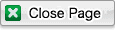- Timetable for printing (for PC)
- FAQs
- Window Description
- Target Route
- Operating Time
- Communication Fees
- Non-Step Buses
- Differences between This Route and Route Map
- Errors
- Links
- Timetables
Timetable for printing (for PC)
The Toei Bus Information Service (for PC) provides timetables for printing.
Click Print on the timetable page to display a timetable for printing.
Most timetables are printed on one sheet of A4 paper. However, if the timetable does not fit in one page, you can either change the text size or reduce the margin length to make the whole timetable fit in one page.
FAQs
- Q.Although the bus status was "Not arrived at the stop" according to the current bus location display, the bus had actually passed the stop already.
- A.It takes a while to reflect the current location on the display. Please refer to "Information as of ****" as a guide.
- Q.What does a "00 min." waiting time mean?
- A.Although 00 min. typically means a time less than 60 seconds, the bus may already have passed.
- Q.The displayed waiting time was different from the actual waiting time.
- A.The displayed waiting time and traveling time are just guides. Therefore, the arrival time may be different from the estimated time due to traffic. Please come to the stop a little earlier. Please note that the actual waiting time may differ from the displayed waiting time at the stop due to the system specifications.
- Q.The displayed waiting time is too short.
- A.To prevent customers from missing their bus, the displayed time is the lowest estimation. Therefore, the bus may come earlier than the estimated time depending on traffic lights or the road condition.
- Q.The current bus location display does not show some bus stops.
- A.This is because there is no information for the bus stops before the origin stop. Usually the current bus location display shows the information for up to 6 bus stops. However, there may be fewer stops shown near the origin stop. Also buses departing from the middle stop in a route depart without providing information on their current location.
- Q.The information is not updated automatically.
- A.This service does not have an auto-update function. To view the latest information, select the Update button.
- Q.I always check the information for the same stop and same destination, but this whole process takes too much time.
- A.The information can be viewed immediately by registering the page you often check to your browser's Favorites or Bookmarks file. For details, please refer to the instruction manual for your device.
- Q.The page I registered to Favorites or Bookmarks cannot be accessed all of sudden.
- A.The destination URL might have changed when the Toei Bus Information Service page was changed due to the change of a bus route etc. Please access the page from the top page and register it again.
- Q.The information on the Toei Bus Information Service was different from the display for the current bus location.
- A.The information on this service page is processed by using a different method from the current bus location display. Therefore, the information between these services might differ.
- Q.The bus operation status or timetable was not displayed for some bus routes that start and end at the depot.
- A.Only some of the bus routes that can be included in the main routes are displayed. However, the routes that are branched because of the page configuration cannot be displayed due to the system specifications. We are still investigating this, but in the meantime, please confirm with your local bus office.
- Q.The bus stop mapping search on the PC page displays the message "Stop running this script?"
- A.The pop up window may be displayed depending on your operating environment.. Please click the No button and wait until the pop up window disappears.
- Q.The text is too small to read. Can it be enlarged?
- A.The text can be enlarged by using the Text Size box on the top right of the screen. Some browsers will also allow you to enlarge and reduce the text size. See the Help of the browser you are using for details.
- Q.Timetable of the PC version is not displayed correctly.
- A.Upon use of this service, you must enable JavaScript in your Web browser on your computer (active script). Refer to the Help of your Web browser for more information.
- Q.Can the waiting time increase?
- A.Please understand beforehand that estimated waiting time may be changed according to a road situation.
Window Description
Toei Bus Information Service menu
- Select the function to be viewed.
* For details about how to operate this menu, refer to the instruction manual for your mobile phone.
Current Bus Locations
- Select the origin stop, bus route, and destination stop to view the current bus location from up to 6 stops away.
- The estimated waiting time is displayed for each bus on the current bus location display.
- At the bus stop, the following message is displayed depending on the bus operating status:
1) If the delay of the next bus is less than 1 minute:
This bus is running on time.
2) If the delay of the next bus is between 1 and 3 minutes:
This bus is running almost on time.
3) If the delay of the next bus is between 3 and 5 minutes:
This bus is running approximately on time.
4) If the delay of the next bus is over 5 minutes or exceeds the scheduled time of the last bus:
Information on current buses cannot be provided at this time.
5) If the estimated departure time of the next bus is within 5 minutes:
This bus will depart in 5 minutes.
Bus operation status
- Select a bus operation status to display the bus locations on the whole bus route.
- Select a bus stop in the window to display the estimated waiting time at the stop and the traveling time between this stop and the next stop.
- Select a bus symbol to display the operating status of that bus.
Rout map
- Route map shows the actual bus service area.
- The bus route sections are drawn by solid line, regardless of number of service, the day ,and time.
- Please confirm the timetable of your bus stop and Toei Bus Route Map of our official web site, when you actually use Toei bus.
Toei Timetables
- Timetables can be viewed here.
Toei Route Search
- The recommended route using Toei Transportation (Toei Bus, Toei Arakawa Line, Toei Subway and Nippori-Toneri Liner) can be searched here.
- If using a circular route, if the route stops at a bus office, or if there are several stops at which you can change routes, the search results may not be displayed properly.
Find a Bus Stop
- Select an area to check the Toei bus stops, available bus routes, and timetables for that area.
Find a bus
- Select a bus that has advertising on it to view the operating status of that bus. Only the information that the advertiser wants to disclose can be searched.
Note
- The bus location on the display is the estimated location at the time displayed on the window. The displayed location may not match the actual bus location.
- The displayed waiting time and traveling time are just guides. The arrival time may differ due to traffic.
- The operating status may not be properly displayed due to factors such as a bus breakdown.
- The features of this service may be changed without prior notice.
Target Route
All Toei bus routes
However, in principle, information is not displayed for the following route:
- Special route such as route stopping at a bus office
Operating Time
- The current bus location information is available during bus operating hours.
- Other information such as timetable information can be viewed any time.
* However, pages might be unavailable at times due to maintenance.
Communication Fees
- The information provided by the service is free of charge.
- The communication fees vary depending on the device used and carrier contract. Confirm these fees before using our service.
- For details, contact your carrier.
Non-Step Buses
- All Toei bus are non step buses.
Differences between This Route and Route Map
- The order of the bus stops displayed on the bus operation status window may differ from the route map.
- This is because the bus operation status displays the route as a single line even though the bus route has multiple routes or branches.
- For details, please refer to the route map provided on the Toei Bus website.
- This specification is designed mainly for the small screens of the mobile phones. Therefore, the bus stops are displayed in a single line on the bus operating status window even on a PC.
- The information is displayed in a single window, so that users can view the common information without checking multiple windows.
Errors
- Although we check and double-check the contents and operation of this service, there may be some errors.
- Please contact us if you find an error.
Links
To link this service, please refer to the following conditions:
- The site to be linked with this service has to be available to anyone.
- The link has to be registered to the top page (https://tobus.jp/blsys/navi?LCD=e).
- Do not specify the link of this service to be displayed inside the in-line frame.
- Clearly state Toei Transportation as the destination of the link.
- Secondary use of this service is not allowed.
Timetables
- If multiple bus routes use the same route, these routes may be included in a single timetable. Therefore, the selected timetable may include the timetables for other bus routes.
Also, when selecting a timetable, the displayed destination may be for another bus route whose timetable is included in the target one. - If the place where you get on the bus is different even though the bus stop name, bus route, and direction is the same, there may be multiple timetables.
In this case, select To other timetable 2 to view the timetable for the other place for getting on the bus.
All timetables can also be selected from the timetable menu.